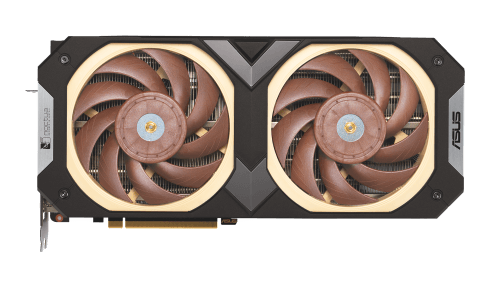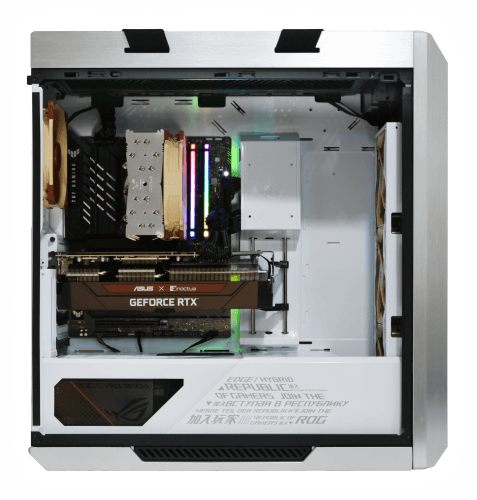Serenity Ultimate Gamer i17 Discontinued | Discontinued |
| More variations available Show | |
Quiet PC Serenity Ultimate Gamer i17
A top quality fully-built very quiet gaming PC, using an Intel 12/13th gen CPU and powered by an ASUS motherboard. This formidable machine consists of only the quietest components from brands like ASUS and Noctua.
Features
- Fully built quiet PC system tailored for high performance gaming
- Selected quiet components offer minimal running noise even during gaming
- We build to your specification and deliver within 7 days
- Clean Build™ Promise and original OS+drivers supplied on DVDs
- Two year warranty with open-case policy
The philosophy behind the Serenity Ultimate Gamer is to offer the quietest gaming experience possible using just standard off-the-self components. Not only do we want this PC to be extremely quiet during non-gaming tasks, but also whilst gaming. This makes keeping things quiet a little tricker as gaming generates heat, which in turn increases fan speeds, and therefore noise. This is why selecting the right components really helps minimise the noise, even during gaming sessions.
Quiet PC + ASUS + Noctua = The quietest air cooled gaming PC ever!
The Ultimate Gamer i17 needs the very best components, which is why you’ll only find that the vast majority of the products used are from ASUS or Noctua. These manufactures are easily leaders in their respective fields. ASUS have produce the best motherboards and graphics cards for decades, while Noctua are without a doubt the world’s most popular air cooling brand. The only components not covered by ASUS or Noctua are the CPU, RAM and storage drives.
You’ll even find the ASUS and Noctua’s GeForce RTX 4080 Semi-Fanless Graphics Card as an option for this system. This graphics card is the quietest air cooled RTX4080 currently available. ASUS and Noctua engineers ran extensive simulations to optimise heatpipe placement and fin density to take full advantage of the air propelled by both the Noctua NF-A12x25 fans. The result is that even during heavy gaming sessions noise levels remain very low as well as a massive reduction in GPU temperatures when compared to Nvidia’s RTX4080 Founders Edition. Don’t just take our word for it, there are many review online that will confirm this.
ASUS ROG Strix Helios White Edition Chassis
The PC is housed in the ROG Strix Helios White Edition premium mid-tower gaming case, which features three tempered-glass panels, a silver-white aluminium frame and integrated front-panel RGB lighting - making it the perfect choice for showcase builds. The case also features carry handles for easy transportation.
The case is supplied with four ASUS ROG 140mm fans, one at the rear and three at the front. The configurator below has an option to remove these fans and replace them with four Noctua NF-A14 ULN fans. The main reason to do this is to reduce the noise output the PC generates. The ASUS fans, from a noise point of view, are what we would class as “OK”. They are certainly not overly noisy, but we would not consider them to be quiet, especially when you are wanting to configure a very quiet gaming PC.
The case also features a fan control switch, which has two settings, high and low. The table below shows the differences between the ASUS and Noctua fans at both the ‘High’ and ‘Low’ settings. As you can see the noise is much lower on the Noctua fans, and having four of these built into the case provides more than enough airflow for the system to maintain acceptable temperatures.
| Fan | RPM, High | Noise, High | Airflow, High | RPM, Low | Noise, Low | Airflow, Low |
|---|---|---|---|---|---|---|
| ASUS ROG A1425L125 | 1400 | 25.0 dB(A) | 68.0 CFM | 900 | 16.6 dB(A) | 45.3 CFM |
| Noctua NF-A14 ULN | 800 | 11.9 dB(A) | 46.9 CFM | 650 | 9.1 dB(A) | 39.1 CFM |
Other noise reduction features
CPU Cooler - The Intel 12/13th generation CPUs are their hottest yet so they need good air cooling and the available Noctua CPU cooler for this PC are more than capable of keep the heat generated by the CPU in check! The nosiest CPU cooler on the list is the NH-U12S REDUX, which has a maximum noise level of 25.1 dB(A). For the cooler to achieve this maximum noise level the CPU temperature would need to be consistently in the 90°C range. In normal gaming usage it is the graphics card that is push more than the CPU, so you should never get temperatures in that range while gaming.
Power Supply - The power supplies available are the ASUS ROG STRIX range. These high quality PSUs are 100% modular which helps reduce the amount of cable inside the PC. From a noise point of view at 100% load the noise is 25 dB(A), but the power supply will never be near 100% load. During our tests the 750W power supply maxed out at just under 500W, meaning 65% load, which resulted in a very low noise level of around 15 dB(A). Also, when the PSU is under 40% load the fan inside the power supply will stop and therefore make zero noise.
With all of the noise generating components taken care of, we guarantee that this PC will be unbeatable in regards to performance and noise levels for the components it can be configured with.
Intel Alder Lake 14th Gen Processor
The 14th Gen Intel processors offer an improvement over previous generations, thanks to the improved Performance-cores (P-cores) and/or Efficient-cores (E-cores). The processors P-cores are optimised for single and lightly-threaded performance, while its E-cores, are optimised for scaling highly-threaded workloads. That means gamers, creators, and professionals can harness both intelligence and power to enhance the experiences that matter the most. All processors on the list feature P-cores, but not all offer E-cores.
To give you an idea of much of an improvement the 14th gen is over the 13th Gen processors, take a look at the table below that shows some PassMark CPU Benchmarks, the higher the number the better the performance the processors offers.
| 14th Gen Processor | Core i5 14600K | Core i7 14700K | Core i9 14900K |
|---|---|---|---|
| PassMark score | 39,492 | 53,686 | 61,083 |
| 13th Gen Processor | Core i5 13600K | Core i7 13700K | Core i9 13900K |
|---|---|---|---|
| PassMark score | 38,205 | 46,611 | 59,414 |
The figures above are as of Feb 2024. They do change over time.
Let eTeknix take you through the Serenity Ultimate Gamer in the video below.
Storage considerations
When specifying your new PC’s storage options using our system configurator below, you will be offered a choice of drives which vary by price and capacity. There are two primary types of storage. A conventional hard disk drive (HDD) offers huge storage capacity for a low price, but it won’t be especially fast and it will generate a certain amount of running noise since it contains a constantly-rotating spindle. A solid state (SSD) or a M2 drive on the other hand, offer tremendous speed and absolutely silent operation, but they cost more than an HDD for any given capacity.
So if you need a lot of storage space (for videos or large quantities of digital photos for example), then we would recommend an HDD. On the other hand, if you prefer silence and speed (especially boot-up speed), then an SSD or M2 drive would be a better choice. Of course you can have more than one drive, so you could have the best of both worlds by choosing one of each! We recommend that customers chose an SSD or M2 drive as a boot drive that contains the operating system and important programs and a conventional HDD to store other data, but remember that if you intend to have a totally silent PC you might want to forgo the HDDs all together as they will make some noise due to their moving parts.
Clean Build™ Promise
These days, many pre-built PCs often rely on cash incentives from software companies to support their prices. These companies pay hardware manufacturers to pre-install limited or trial versions of their software, hoping that customers will eventually opt to upgrade to the full version. Unfortunately, this approach has a downside: it fills the new PC with unnecessary “junkware,” leading to an inflated operating system and performance issues.
At Quiet PC, we firmly believe that customers deserve the utmost performance from their brand new PCs. That’s why we proudly offer our Clean Build™ promise with every system we build. When you choose one of our PCs, we install only the essentials: the operating system (if requested), motherboard drivers, OS updates and Windows Security. Say goodbye to annoying pop-ups and nag screens. With our clean build promise you can immediately start using your new PC without the hassle of uninstalling numerous unwanted programs. Experience lightning-fast boot times and enjoy optimal performance for months and years to come.
Free hardware support and fully inclusive warranty
We offer free hardware technical support for as long as you own the machine. This support covers any hardware query or problem, including advice on maintenance and upgrades. We regret we can’t offer software support or training so we would recommend contacting the software vendor in this instance.
Our hardware warranty runs for at least two years and is “collect and return” meaning that you don’t need to worry about getting the machine back to us - we will instruct our courier to collect it from you on a day of your choosing, then after we have checked and repaired it we will send it back to you by express courier at our expense. In addition, unlike many other PC suppliers, we have an “open-case” policy which means you are free to open the machine and perform your own minor modifications or upgrades without worrying that your warranty might be affected.
| Specifications | Ultimate Gamer i17 |
|---|---|
| Machine name | Serenity Ultimate Gamer i17 |
| Compatible Operating Systems | Windows 10/11 |
| Motherboard | ASUS ROG STRIX B660-A GAMING WiFi D4 or ASUS PRIME Z790-P D4 WIFI |
| Graphics | Graphics card dependant |
| Graphics ports | Graphics card dependant |
| Max resolution | Graphics card dependant |
| LAN | Intel I225-V 2.5Gb Ethernet with ASUS LANGuard |
| Rear ports (B660) | DisplayPort, HDMI, 4x USB 2.0, BIOS FlashBack button, Intel 2.5Gb Ethernet port, 1x USB 3.2 Gen2 (red), 1x USB 3.2 Gen2x2 (Type-C), 2x USB 3.2 Gen1 (blue), Wi-Fi Module, 5x Audio jacks, 1x USB 3.2 Gen1 (Type-C) |
| Rear Ports (Z790) | DisplayPort, HDMI, USB 3.2 Gen 2x2 port (Type-C), 3x USB 3.2 Gen 2 ports (one Type-C), 4x USB 3.2 Gen 1 ports, 2.5Gb Ethernet port, 5x Audio jacks, Optical S/PDIF out port, Wi-Fi Antennae ports |
| Audio (B660) | ROG SupremeFX 7.1 Surround Sound High Definition Audio CODEC ALC4080 |
| Audio (Z790) | Realtek 7.1 Surround Sound High Definition Audio CODEC |
| Front ports | 1x Headphone/Microphone, 4x USB 3.1 Gen1, 1x USB 3.1 Gen2 Type C, LED Control Button, Fan Control Button, Reset Button |
| PC dimensions | 250 x 565 x 591 mm |
| Clean Build™ promise | OS+updates, drivers and MS Security Essentials only |
| Recovery method | Windows installation and drivers DVDs supplied |
| Warranty type | Collect and return, open-case policy |
| Warranty | 24 months |
| Specifications | Ultimate Gamer i17 |
|---|---|
| Machine name | Serenity Ultimate Gamer i17 |
| Compatible Operating Systems | Windows 10/11 |
| Motherboard | ASUS ROG STRIX B660-A GAMING WiFi D4 or ASUS PRIME Z790-P D4 WIFI |
| Graphics | Graphics card dependant |
| Graphics ports | Graphics card dependant |
| Max resolution | Graphics card dependant |
| LAN | Intel I225-V 2.5Gb Ethernet with ASUS LANGuard |
| Rear ports (B660) | DisplayPort, HDMI, 4x USB 2.0, BIOS FlashBack button, Intel 2.5Gb Ethernet port, 1x USB 3.2 Gen2 (red), 1x USB 3.2 Gen2x2 (Type-C), 2x USB 3.2 Gen1 (blue), Wi-Fi Module, 5x Audio jacks, 1x USB 3.2 Gen1 (Type-C) |
| Rear Ports (Z790) | DisplayPort, HDMI, USB 3.2 Gen 2x2 port (Type-C), 3x USB 3.2 Gen 2 ports (one Type-C), 4x USB 3.2 Gen 1 ports, 2.5Gb Ethernet port, 5x Audio jacks, Optical S/PDIF out port, Wi-Fi Antennae ports |
| Audio (B660) | ROG SupremeFX 7.1 Surround Sound High Definition Audio CODEC ALC4080 |
| Audio (Z790) | Realtek 7.1 Surround Sound High Definition Audio CODEC |
| Front ports | 1x Headphone/Microphone, 4x USB 3.1 Gen1, 1x USB 3.1 Gen2 Type C, LED Control Button, Fan Control Button, Reset Button |
| PC dimensions | 250 x 565 x 591 mm |
| Clean Build™ promise | OS+updates, drivers and MS Security Essentials only |
| Recovery method | Windows installation and drivers DVDs supplied |
| Warranty type | Collect and return, open-case policy |
| Warranty | 24 months |
Customer Reviews
Silent but with all the power
Awesome build, full of quality. Would I recommend? Yes, certainly under the current pandemic, whereby trying to buy a GPU is very hard. This has the GPU I really wanted, the build is for people who want a quiet gaming experience.
It is all housed in a case that oozes quality and is big enough to accommodate water cooling if you prefer. Replace all fans with Noctua for the best experience in my opinion.
If you want a silent system and cannot wait for the chip shortage to recover, this is a good choice to purchase. You will likely be very happy with this PC.
See Also
Top Quiet Gaming PCs

Quiet PC Kyanite v2 Z4 mATX Gaming PC

Quiet PC Serenity Ultimate Gamer D5 i17

Quiet PC Serenity Ultimate Gamer D5 Z4

Quiet PC Leviathan-BTF i17 ATX Gamer

Quiet PC Leviathan Z4 ATX Gaming PC

Quiet PC Kyanite v2 i17 mATX Gaming PC

Quiet PC BTF mATX Gamer i17

Quiet PC Leviathan i17 ATX Gaming PC